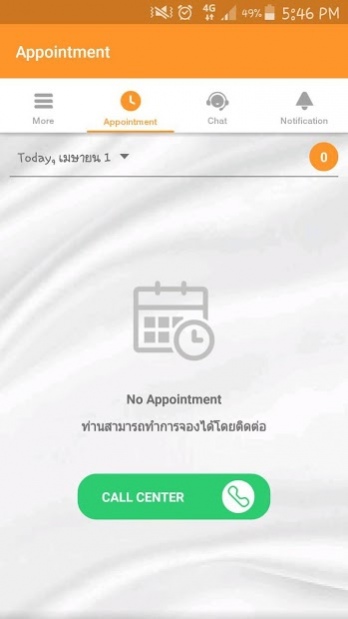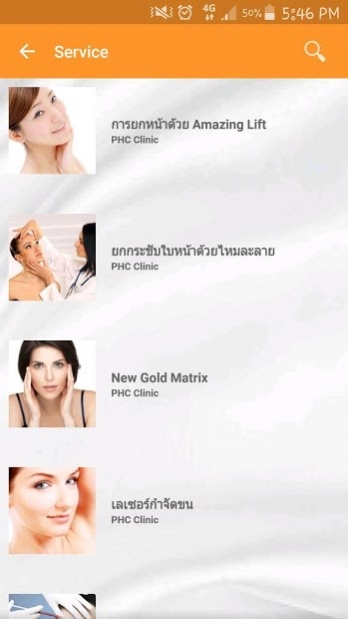PHC Clinic (ปิ่นเกล้าคลินิก) 1.3
Free Version
Publisher Description
แอปพลิเคชันนี้จะช่วยให้คุณได้ใกล้ชิดกับ PHC Clinic (ปิ่นเกล้า คลินิก) มากยิ่งขึ้น อาทิ
- Stamp Card: สะสมแต้มง่ายๆ ในทุกครั้งที่เข้ารับบริการ เพื่อแลกรับสิทธิพิเศษ หรือของสมนาคุณจากทางคลินิก
- Coupon: คุณไม่พลาดกับสิทธิพิเศษ อาทิ ส่วนลดสุดพิเศษ
- Consult/Chat: ปรึกษาขอคำแนะนำ สอบถามค่าบริการ หรือจองคิวนัดหมายได้อย่างสะดวก คุยง่าย และทันที
- Treatments: เลือกดูบริการและศึกษาข้อมูลบริการที่คุณชื่นชอบ
- Notice: รับข่าวสารที่น่าสนใจจากคลินิกก่อนใคร
- Branch: ค้นหาสาขาคลินิก แสดงตำแหน่งที่ตั้งและนำทางการเดินทางให้แก่คุณ
Get in touch and never miss a single update from PHC Clinic:
- Stamp Card: Point collection to redeem special offers or our gifts
- Gift: Never miss our privileges such as free shuttle or special discount
- Consult/Chat: Talk directly to our specialists. Easily make an appointment
- Treatments: Choose your preferred service in just one tap
- Notice: Be the first who receives our latest news
- Branch: Search our nearest branch for your convenience
About PHC Clinic (ปิ่นเกล้าคลินิก)
PHC Clinic (ปิ่นเกล้าคลินิก) is a free app for Android published in the Health & Nutrition list of apps, part of Home & Hobby.
The company that develops PHC Clinic (ปิ่นเกล้าคลินิก) is Shoppening. The latest version released by its developer is 1.3.
To install PHC Clinic (ปิ่นเกล้าคลินิก) on your Android device, just click the green Continue To App button above to start the installation process. The app is listed on our website since 2017-02-20 and was downloaded 0 times. We have already checked if the download link is safe, however for your own protection we recommend that you scan the downloaded app with your antivirus. Your antivirus may detect the PHC Clinic (ปิ่นเกล้าคลินิก) as malware as malware if the download link to com.spn.phcclinic is broken.
How to install PHC Clinic (ปิ่นเกล้าคลินิก) on your Android device:
- Click on the Continue To App button on our website. This will redirect you to Google Play.
- Once the PHC Clinic (ปิ่นเกล้าคลินิก) is shown in the Google Play listing of your Android device, you can start its download and installation. Tap on the Install button located below the search bar and to the right of the app icon.
- A pop-up window with the permissions required by PHC Clinic (ปิ่นเกล้าคลินิก) will be shown. Click on Accept to continue the process.
- PHC Clinic (ปิ่นเกล้าคลินิก) will be downloaded onto your device, displaying a progress. Once the download completes, the installation will start and you'll get a notification after the installation is finished.